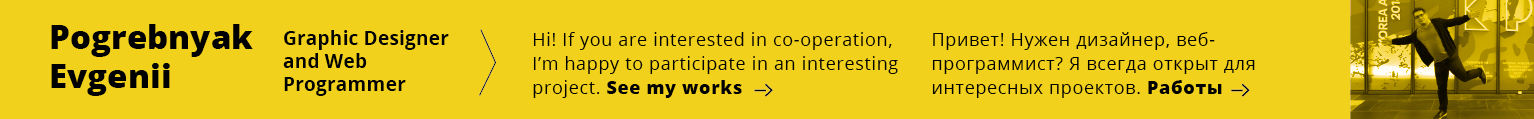
Now a plugin for WordPress is available!
Based on OneBook3D / ver. 2.35
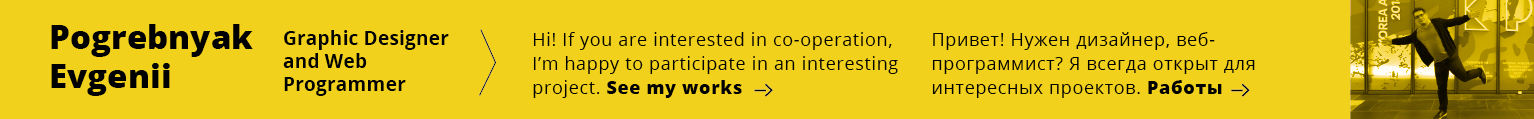
Based on OneBook3D / ver. 2.35
ver/
2.33
For all modern browsers

Ver-1 downloaded 9525 times,
| Designed special for |
|
|

to create an amazing 3d book
on your site
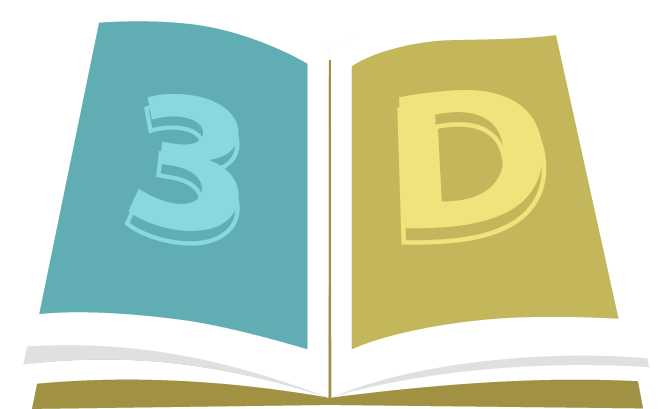

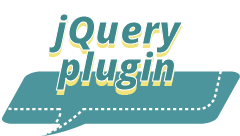
1. |
Include jQuery and other library in html page: |
|---|---|
|
<script src="https://code.jquery.com/jquery-1.11.1.min.js"></script> <script src="js/jquery.mousewheel.min.js"></script> <script src="js/three.min.js"></script> <script src="js/jquery.onebook3d2.min.js"></script> |
2. |
Create an empty container: |
|---|---|
|
<div id="mybook"></div> |
2. |
Call the plugin and pass the images array. You can add as many images to array as you want. Plugin has smart loading system: |
|---|---|
|
var src = [ '01.jpg', '02.jpg', '03.jpg', '04.jpg', [ '05.jpg', 'Title 5'], '06.jpg' ]; $('#mybook').onebook(src,{OPTIONS}); |
startPage: |
int |
page that will be displayed when the book starts, default: 1 |
|
flip: |
string |
('basic', 'soft'), type of the flip animation, default: 'soft' |
|
skin: |
string |
('dark', 'light'), , the book's skin mode. Can be as array with two values for both embedded and fullscreen plugin mode, default: 'dark' |
|
bgDark: |
text/css |
set background image for 'dark' skin, default: '' |
|
bgLight: |
text/css |
set background image for 'light' skin, default: '' |
|
pageColor: |
text/css |
set color for all pages in book, default: 'white' |
|
slope: |
int |
(0, 1, 2), slope mode, default: 0 |
|
border: |
int |
space around images, default: 30 |
|
language: |
string |
(en, ru, it), skin (russian, english, italian), default: 'en' |
|
cesh: |
boolean |
(true/false), cesh images, default: true |
CURRENT PLUGIN VER. ONEBOOK3D - 2.33
Last update - 07.03.2017
DEPENDED OF:
jQuery (1.x or 2.x), MouseWheel (3.1.9+), ThreeJS (rev.68)


